Instructions for Accessing BICSI CONNECT Online Courses
1. Select, Log In/Sign Up located at the top-right of the webpage. Sign in using your username/email and password.

2. Select, "My Account" and then select, "My Events."
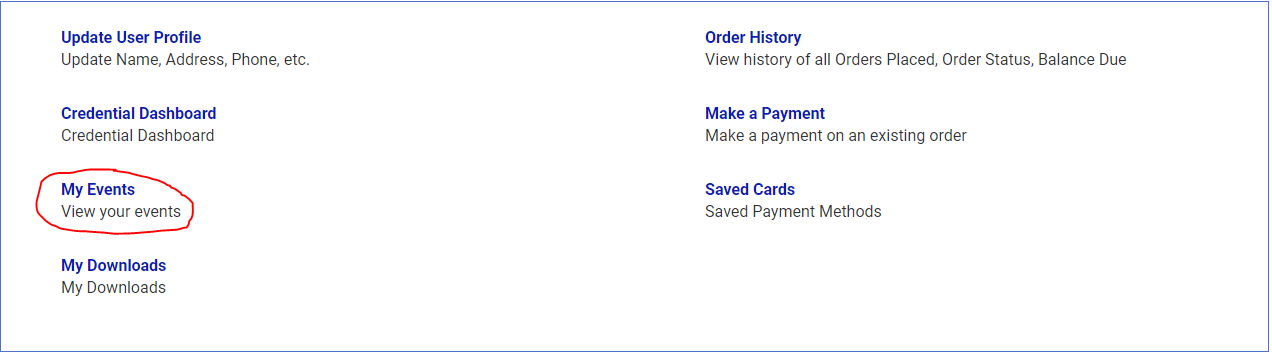
3. Click the BICSI Connect logo under “Click below to access your online courses.”
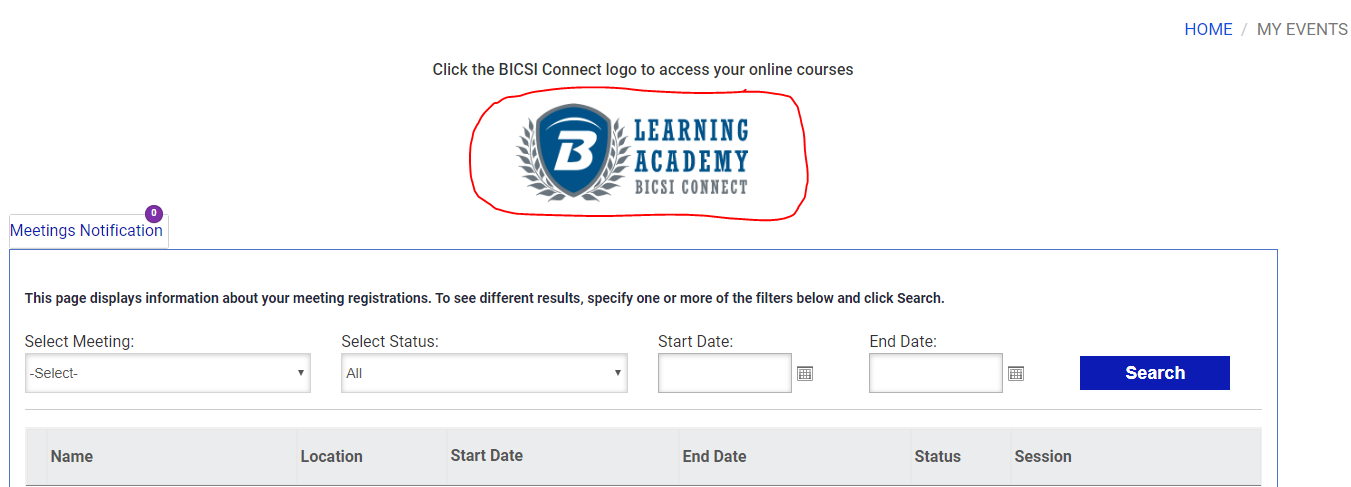
4. Under the "Training Summary" area of the BICSI Connect page, select Launch next to the course you would like to view. The course will open. Please note, if you are enrolled in several courses, you may need to select the "View Your Transcript" option from the "Learning" drop-down menu to view the full list.



